Automate Invoices Processing with DocsAI
Been struggling with digitizing invoices manually?.
With DocsAI you can setup and digitize your first invoice in under a minute!. DocsAI (a product of vishwa.ai) accurately extracts the fields and tables in your desired format
Upload Invoice in the home screen
Upload your invoice in the Digitize instantly section. The quickstart capability allows you to digitize the invoice in no more than 3 steps.
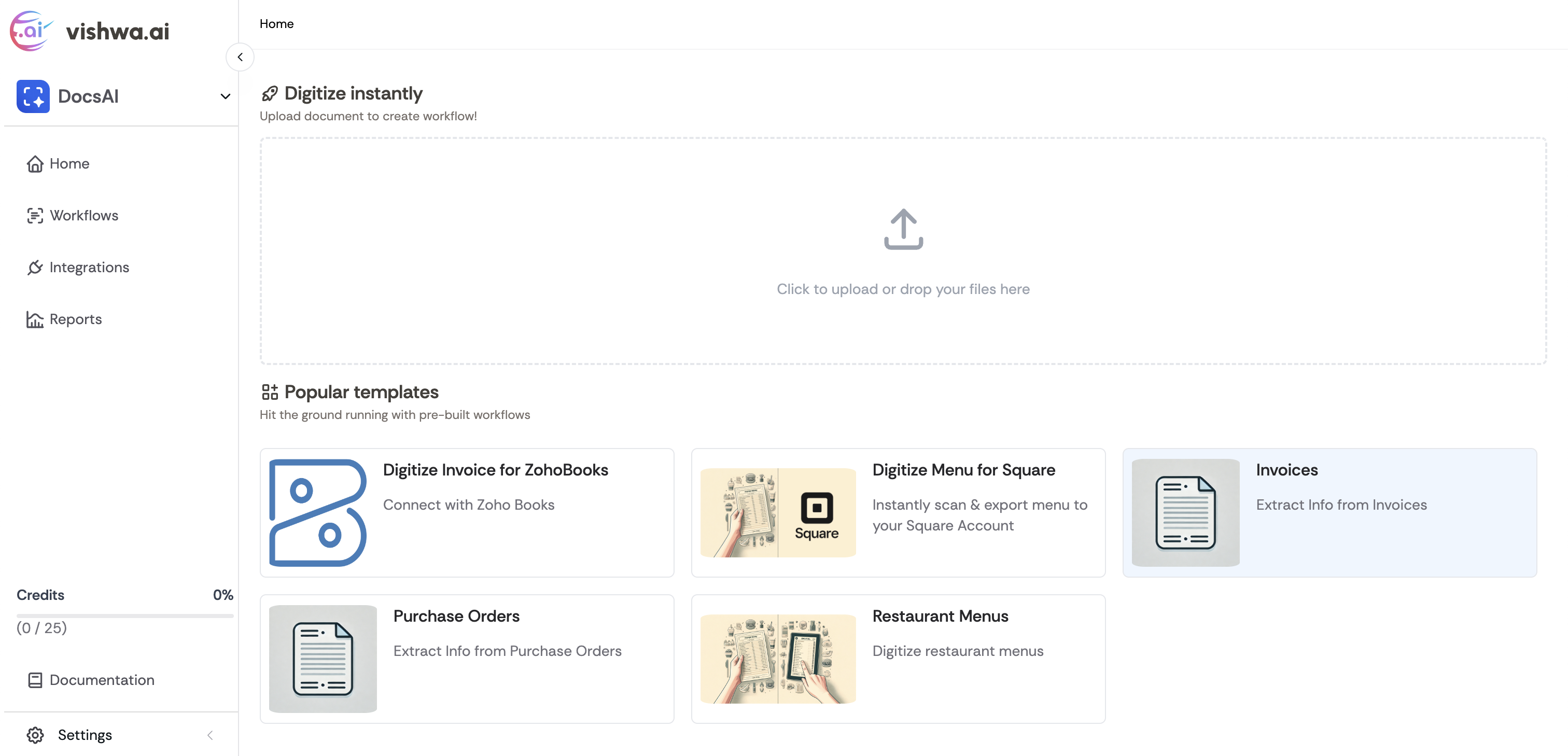
Choose Invoice as the Document Type
Choose Invoice, Receipts & POs as Document Type. This applies our Invoice Extraction Model on your Document.
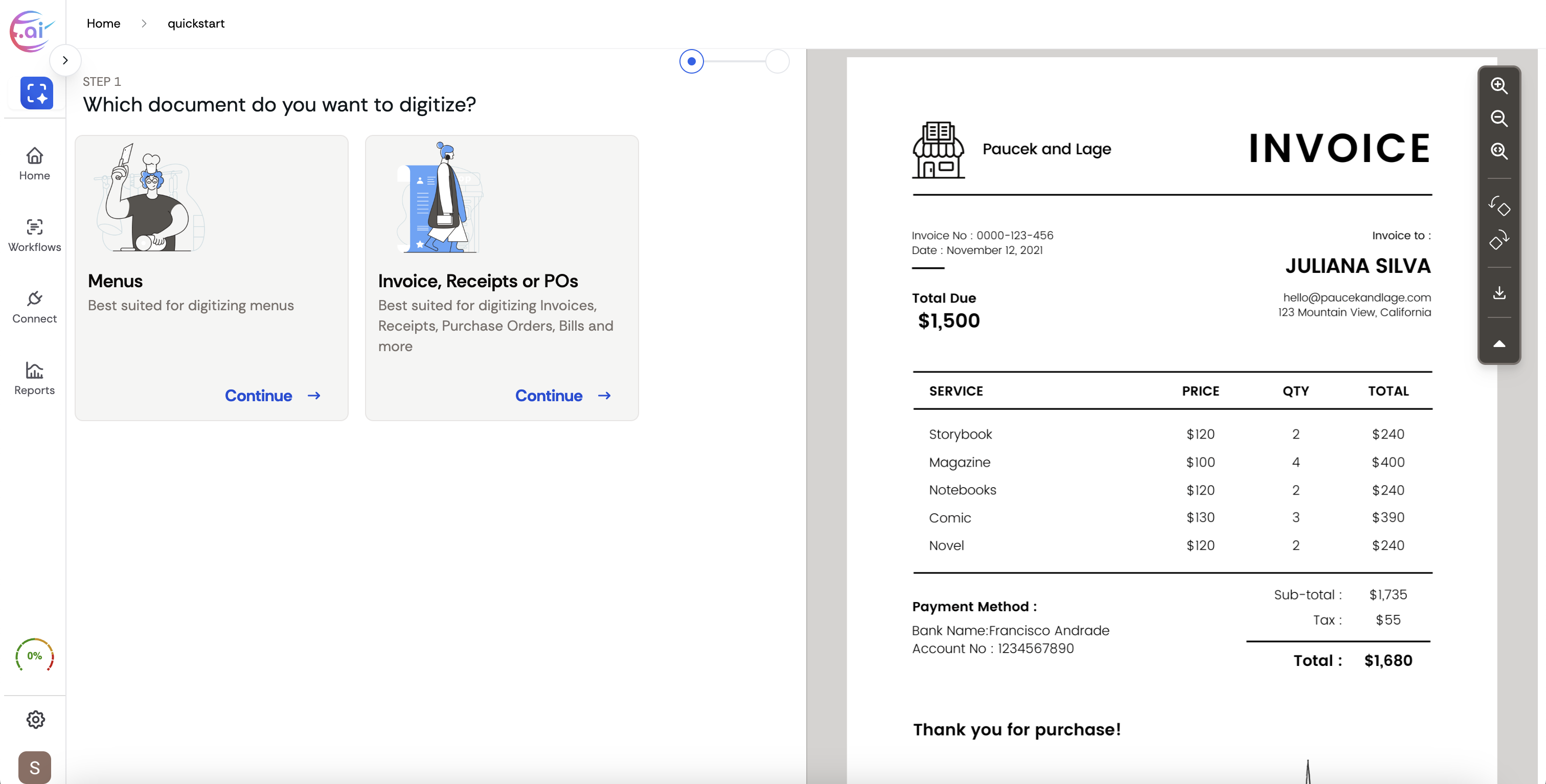
Select from existing integrations or Choose Custom Format
You can connect your accounting tool, if you already have one. Or choose custom format (custom schema) to define your own schema.
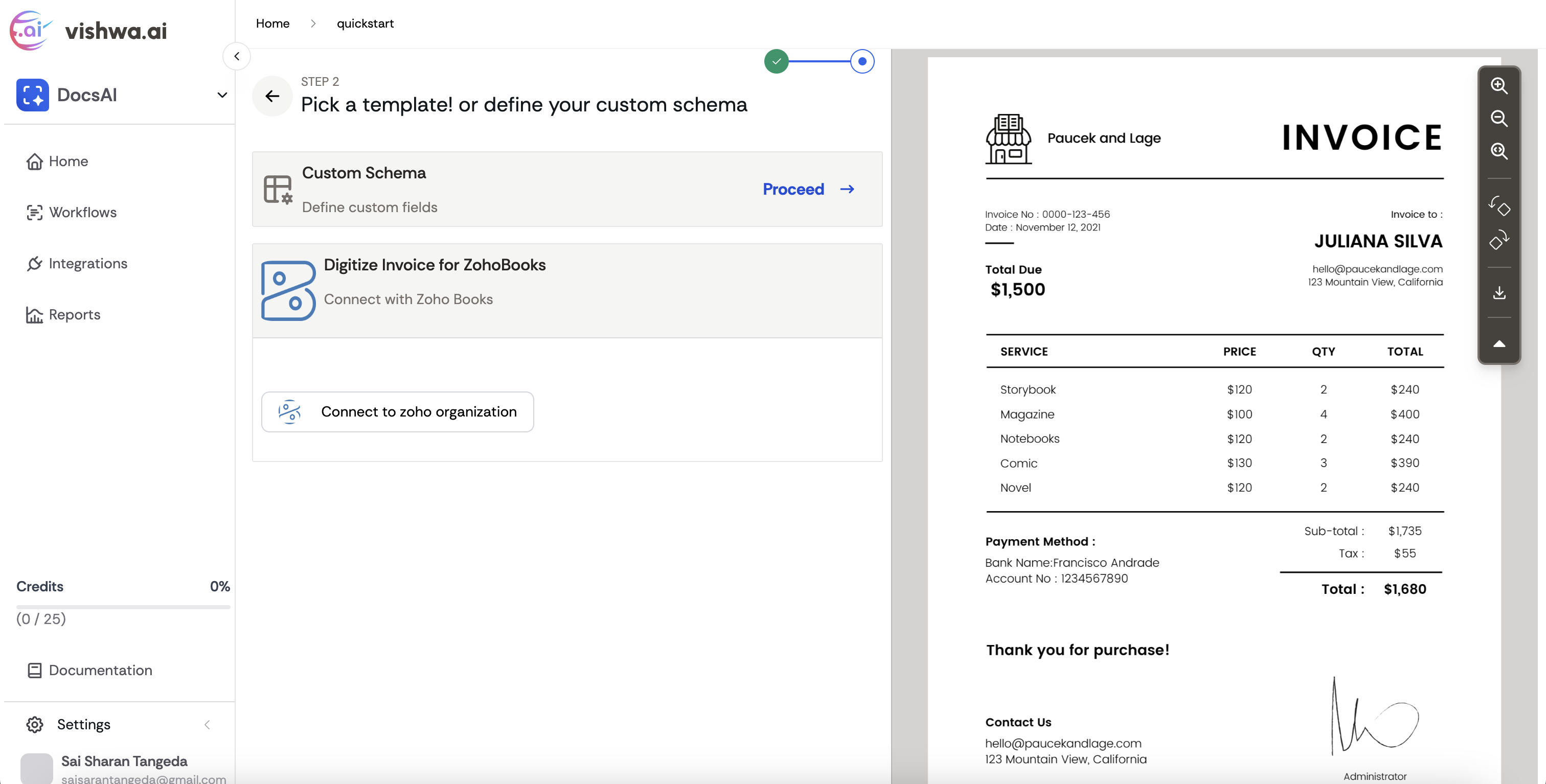
Update the Fields to match Desired Format
Modify the fields as per your internal systems, select appropriate Data Types and Formatting rules to ensure that extracted data is in the format that you need.
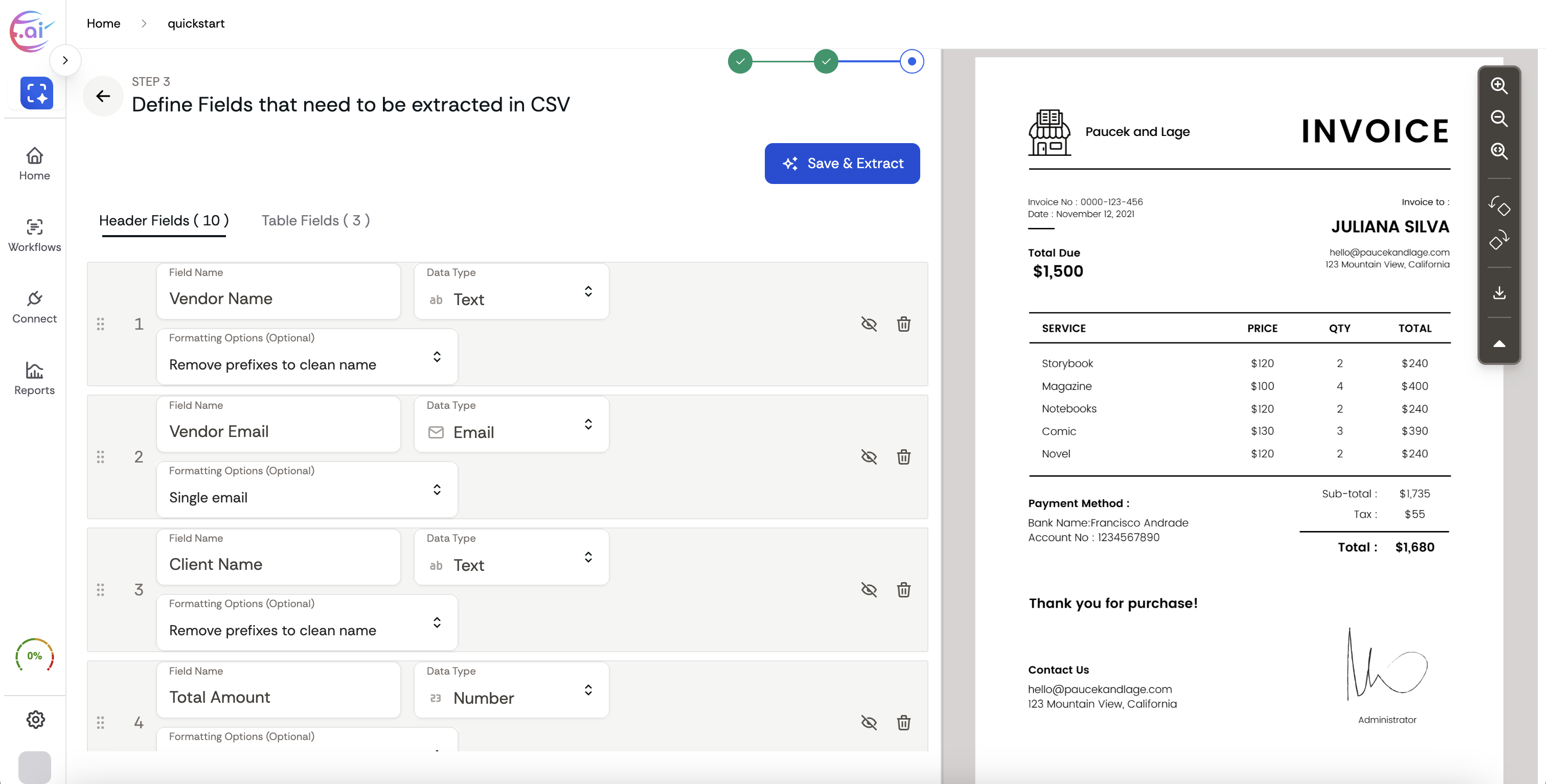
Checkout our guide on best practices to define fields to extract maximum accuracy from DocsAI
That’s it!, now you can Export the Extracted Data
You can review the results and click on export to download the data as CSV, JSON, Google Sheet or Outlook
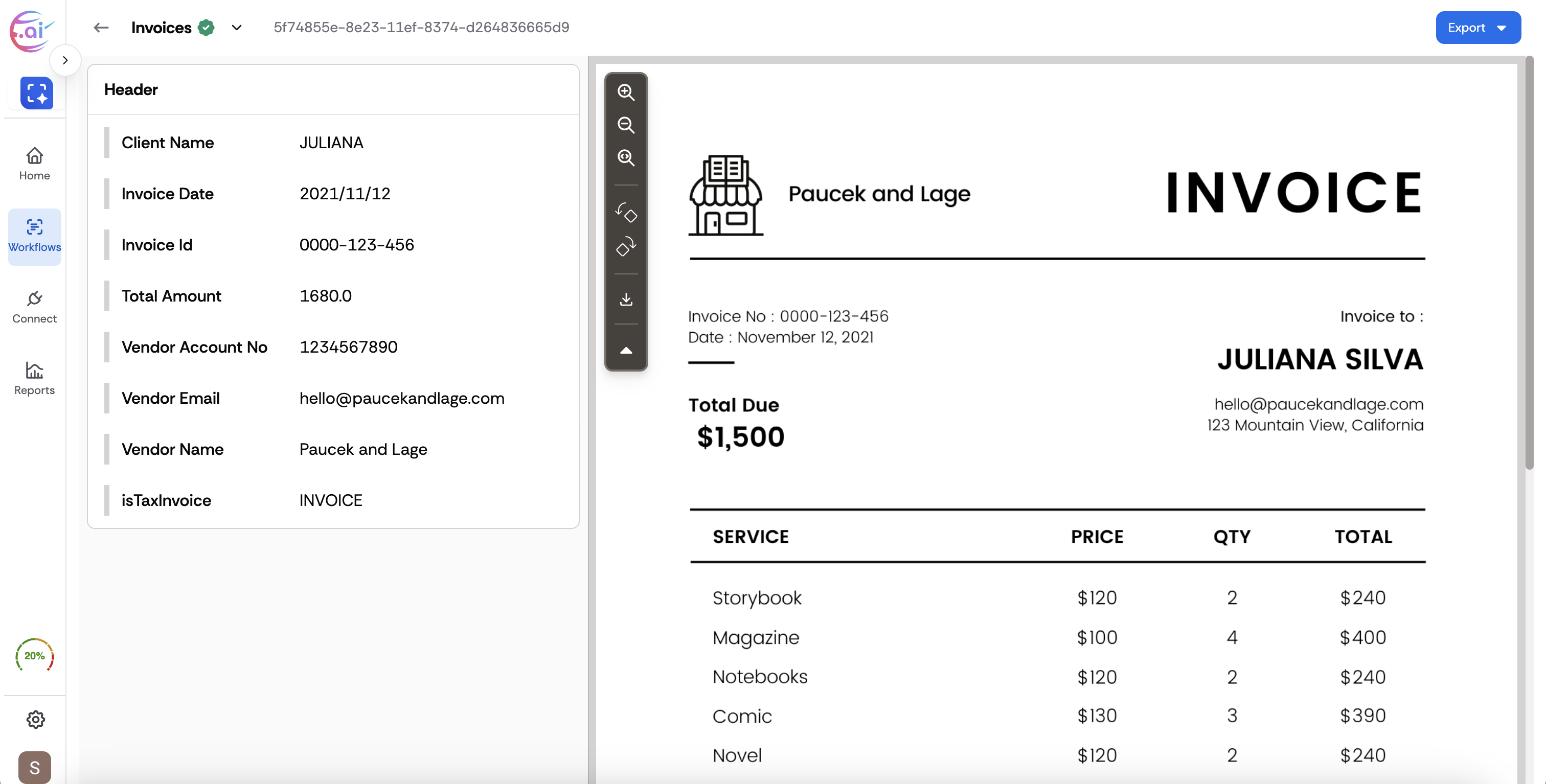
[Optional] Repeat for Multiple Invoices with Single Click
Your quickstart flow has not auto-created a standard workflow within DocsAI which can be re-used.
You can choose the upload option to re-upload the invoice and extract the same fields again!
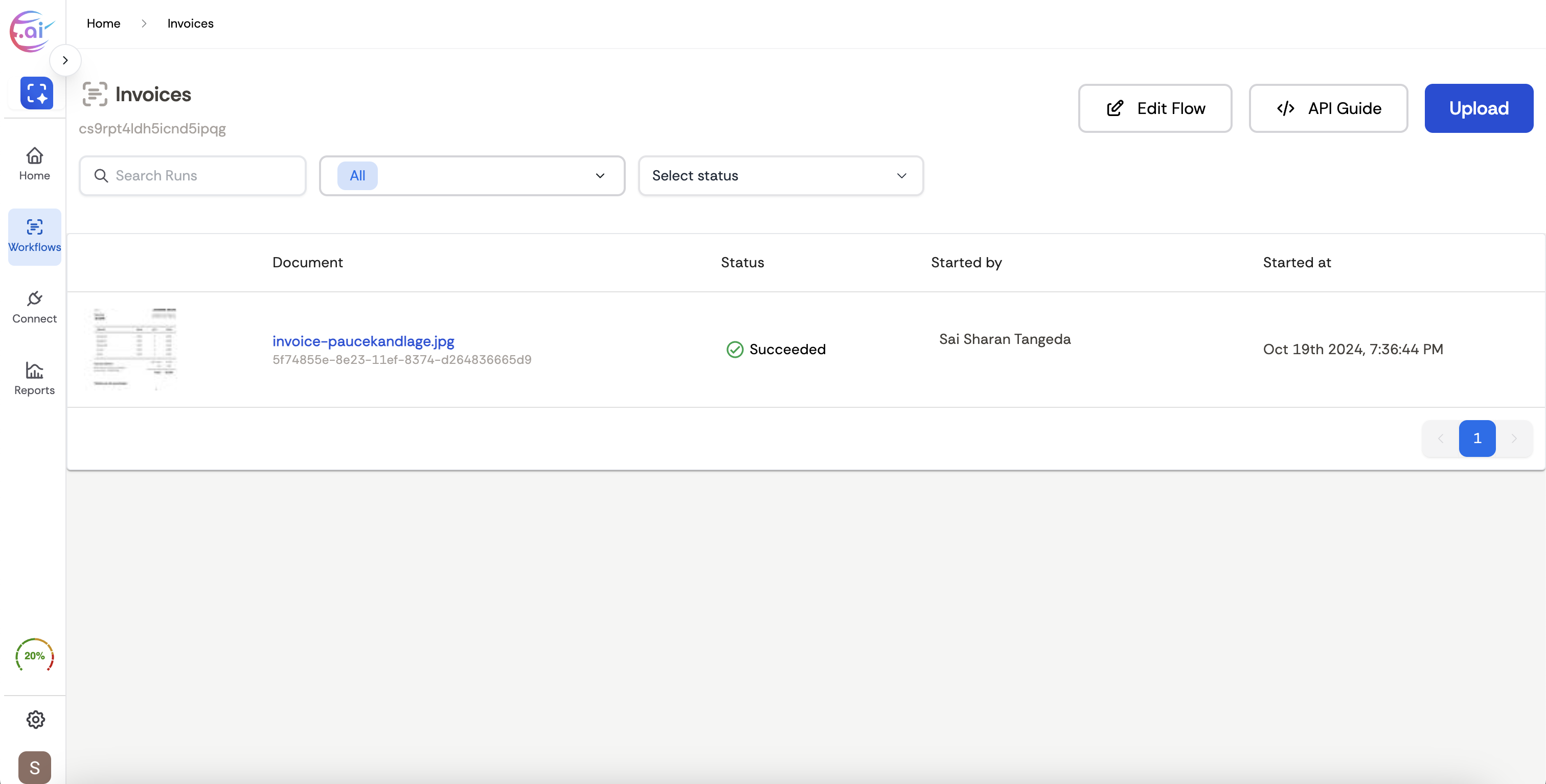
🚀 Get Started for Free
Delivering AI for everyone. Cancel anytime.
No hidden charges.