Managing flows with APIs
Each of the flow can be seamlessly triggered/managed using our Rest APIs.
🔔
For every flow, the Integration guide with expected data schema is dynamically generated
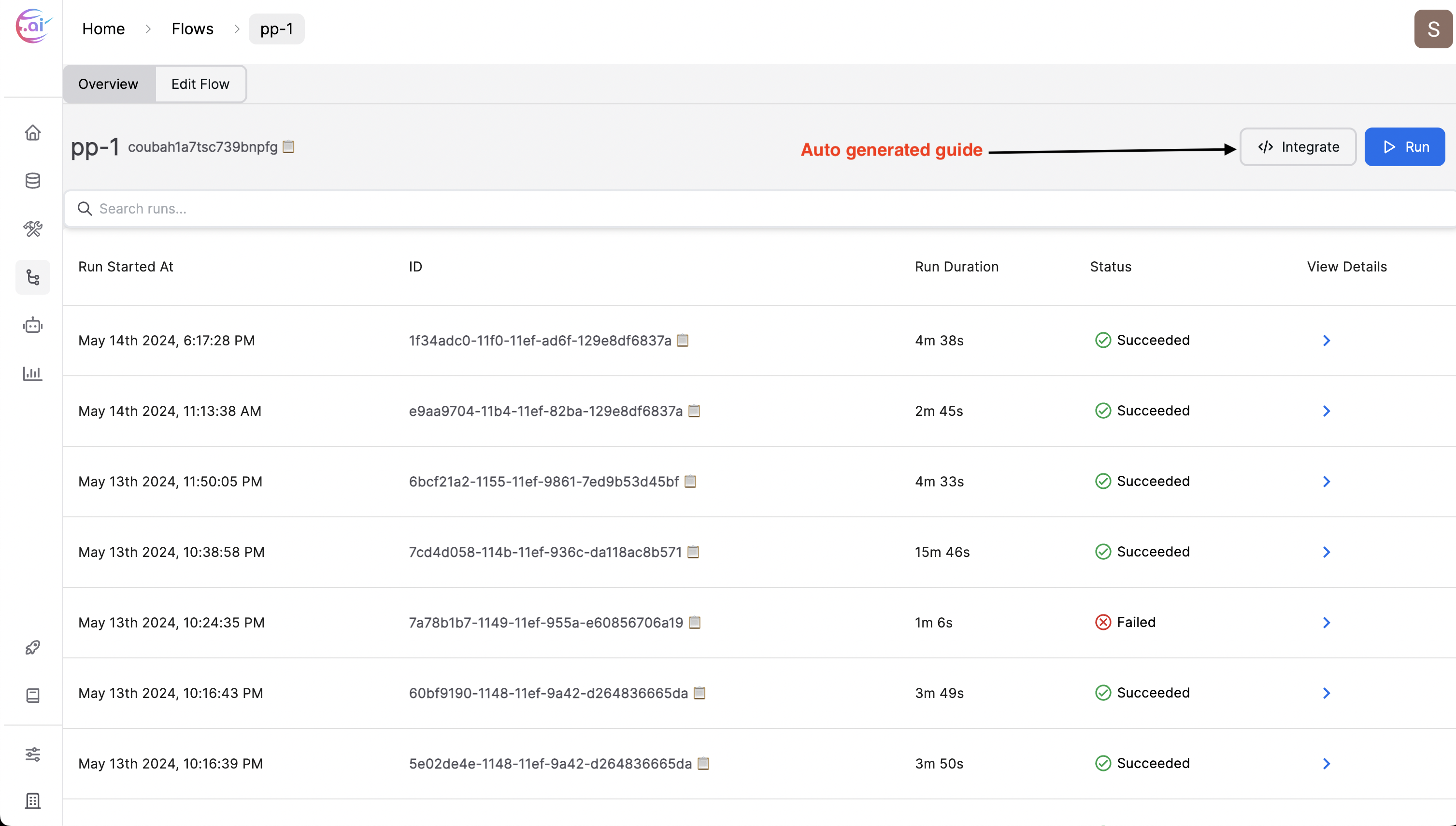
Upload Assets (Optional)
If there are any assets/files that your flow requires, you can upload them using the upload API. If you don't want us to keep your files for long, you can set isTemp=true in the URL. If you skip this query parameter, the default behavior will be to keep the files for a longer period.
import requests
assetsUploadUrl = "https://api.vishwa.ai/v1/assets/upload"
isTemp = False # Set to True if you don't want us to keep your files for long
url = f"{assetsUploadUrl}?temp={isTemp}"
headers = {
'XP-API-Key': "<token>", # Replace <token> with your actual API key
}
files = {
'files': ('<filename>.jpg', open('<filename.jpg', 'rb'), 'image/jpeg') # Modify the file details as needed
}
response = requests.post(url, headers=headers, files=files)Start Run API
Run trigger API follows the below generic schema
import requests
url = "https://api.vishwa.ai/v1/workflow/<id>/start-run"
payload = { # Schema of payload is available in Integrate panel
"<input_1>": "<value>",
"override_config": {
"<node_id_1>": "<value>",
....
}
}
headers = {
'XP-API-Key': "<token>"
'Content-Type': 'application/json'
}
# Making a POST request
response = requests.post(url, json=payload, headers=headers)
The platform contains a detailed guide panel
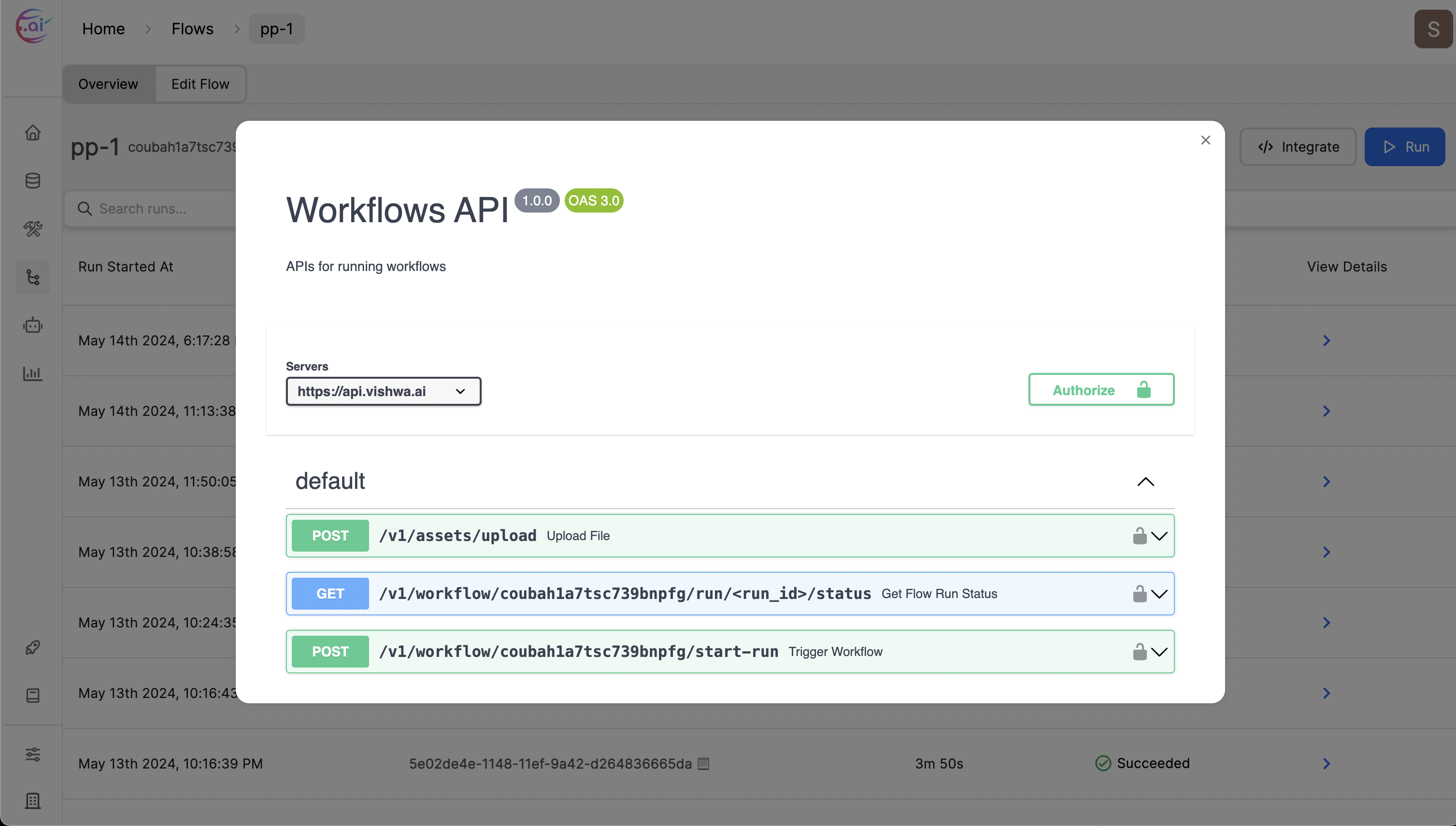 | 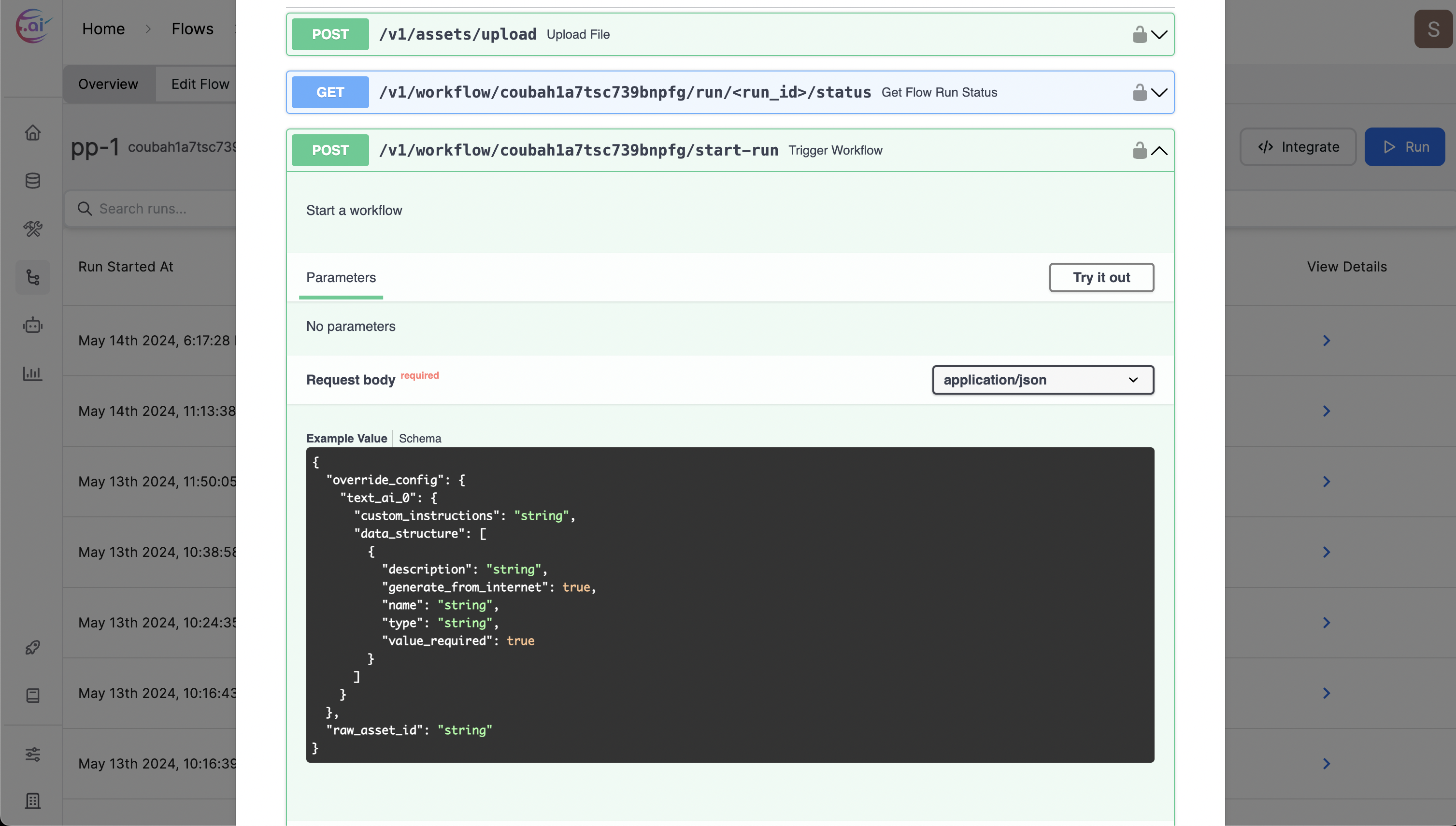 |
|---|
Monitor Status
State of the run can be monitored using /status endpoint
import requests
url = "https://api.vishwa.ai/v1/workflow/<id>/run/<run_id>/status"
headers = {
'XP-API-Key': "<token>"
'Content-Type': 'application/json'
}
# Making a POST request
response = requests.get(url, headers=headers)
# Response Format
# {
# "run_id": "string",
# "run_start_time": "string",
# "run_status": "string",
# "run_type": "string"
# }
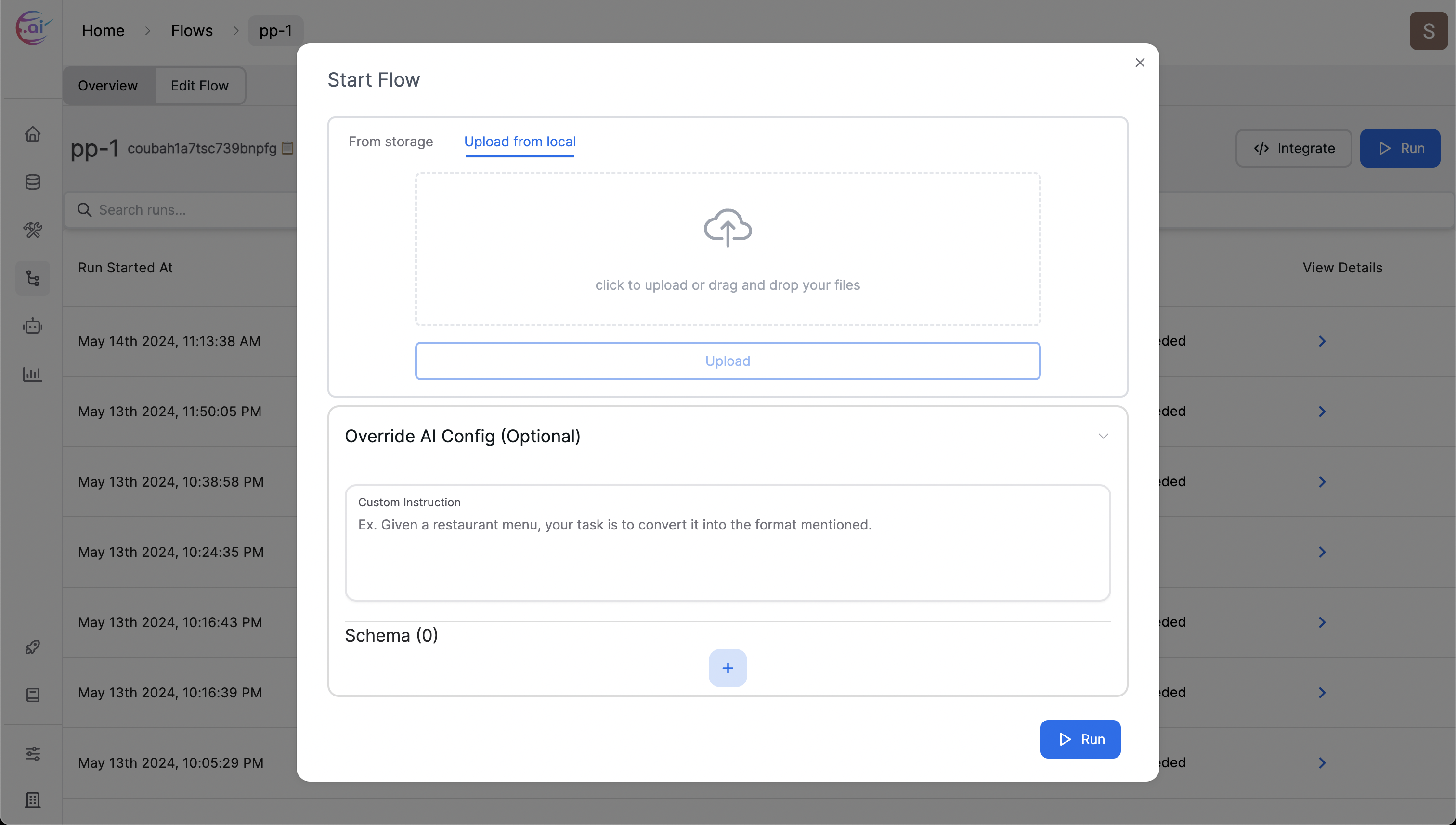
Monitor Workflow
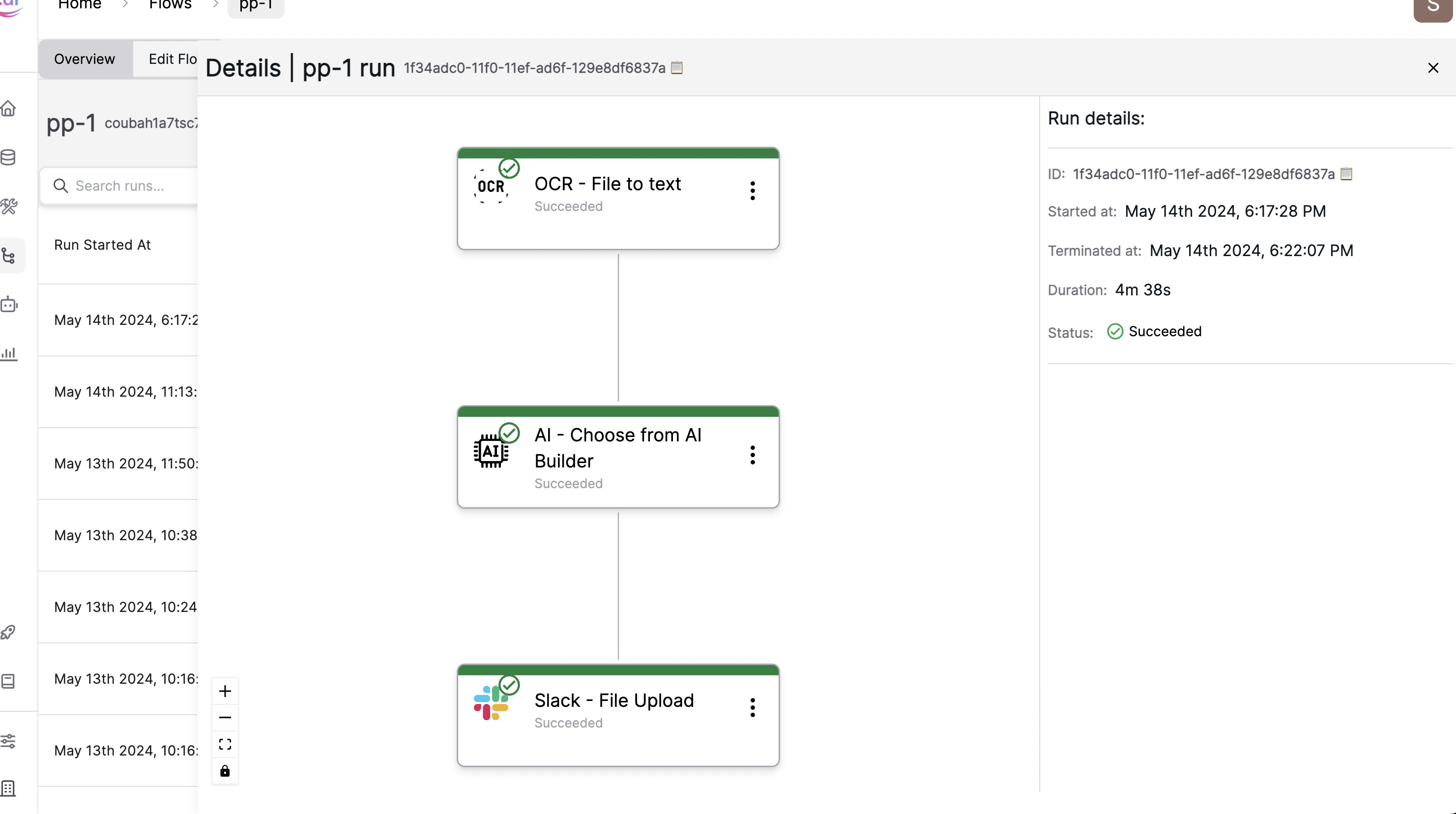
Talk to us
Schedule a demo with us @ https://cal.com/vishwa-ai/talk-to-us (opens in a new tab)
Or contact us at [email protected] for more details
For more detailed information, visit vishwa.ai (opens in a new tab).