Train on your data
AI Assistant enables personalization of AI Assistants for required roles on your data. Once assistants are trained using AI assistant they can be seamlessly connected to workflows for automation
Training allows you to fine-tune/customize the AI assistants to work on your org data only. Ensuring only relevant details are included.
Following steps show how to train the AI assistants on your data
Connect your data
Incase, you require any data sources, then please ping us over discord (opens in a new tab) / [email protected] / LinkedIn (opens in a new tab)

| Source | Support |
|---|---|
| Website | ✅ Live |
| Rest API | ✅ Live |
| File Upload | ✅ Live |
| ✅ Live | |
| JSON | ✅ Live |
| CSV | ✅ Live |
| Notion | Coming Soon 🚧 |
| Google Sheets | Coming Soon 🚧 |
| Google Drive | Coming Soon 🚧 |
| Microsoft Excel | Coming Soon 🚧 |
| Office365 | Coming Soon 🚧 |
| and more . . . |
Train
AI Assistant provides a single click re-train capability. We strive towards constantly improving the underlying models and efficiency of the overall process so that you can focus on your core mission.
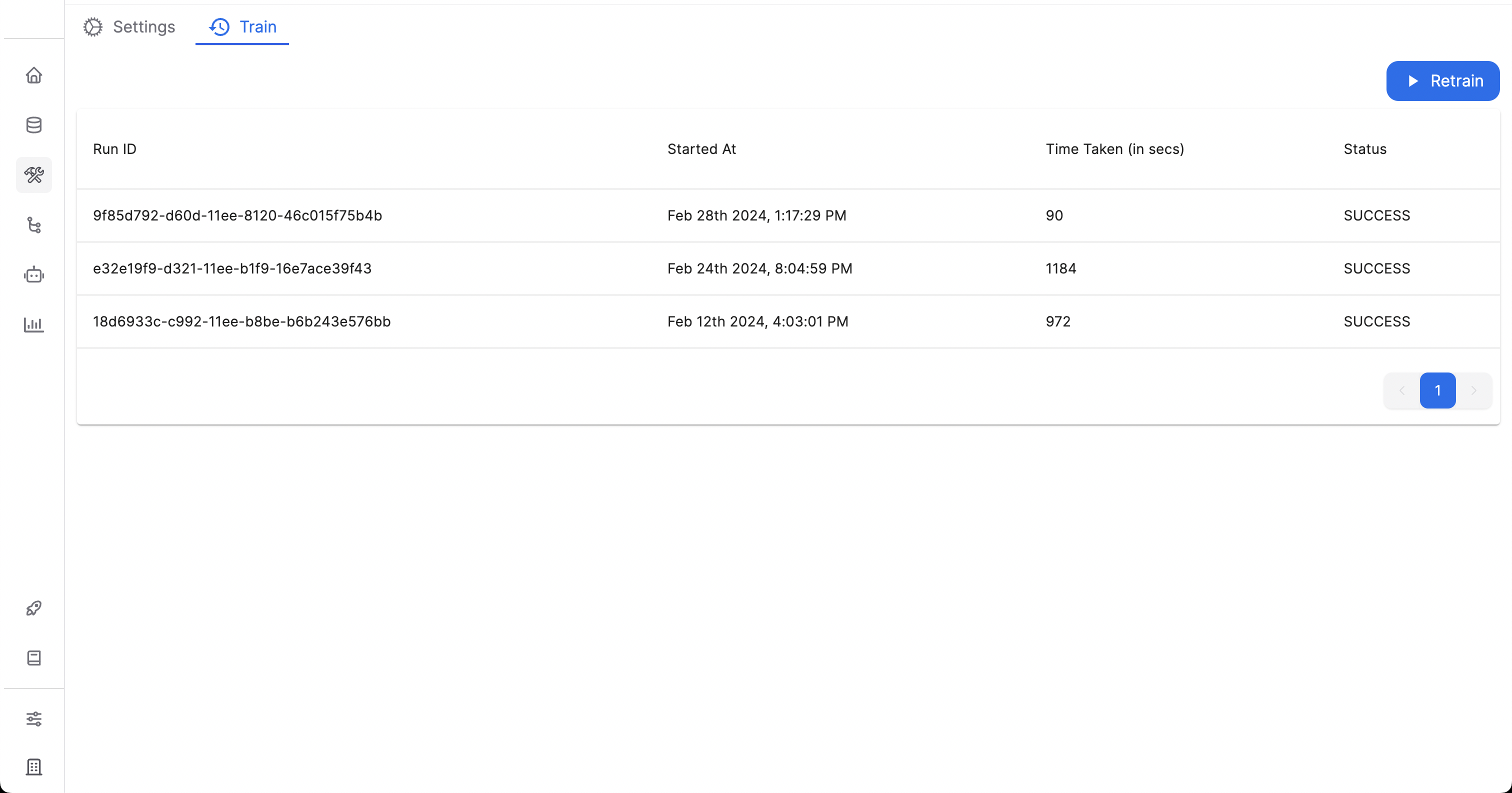
That's it, your AI Assistant is now aware and is primed to work using your data 🚀
Deploy Assistant
Next step is deploying your AI assistant into action
| Mode | Support |
|---|---|
| Automation using Flows (see docs (opens in a new tab)) | ✅ Live |
| Serve with API Endpoint (see docs (opens in a new tab)) | ✅ Live |
| Bots (ChatBot, WhatsApp, Instagram and more) (see docs (opens in a new tab)) | 🟢 Beta |
| Integrated Playground | ✅ Live |
Talk to us
Schedule a demo with us @ https://cal.com/vishwa-ai/talk-to-us (opens in a new tab)
Or contact us at [email protected] for more details
For more detailed information, visit vishwa.ai (opens in a new tab).